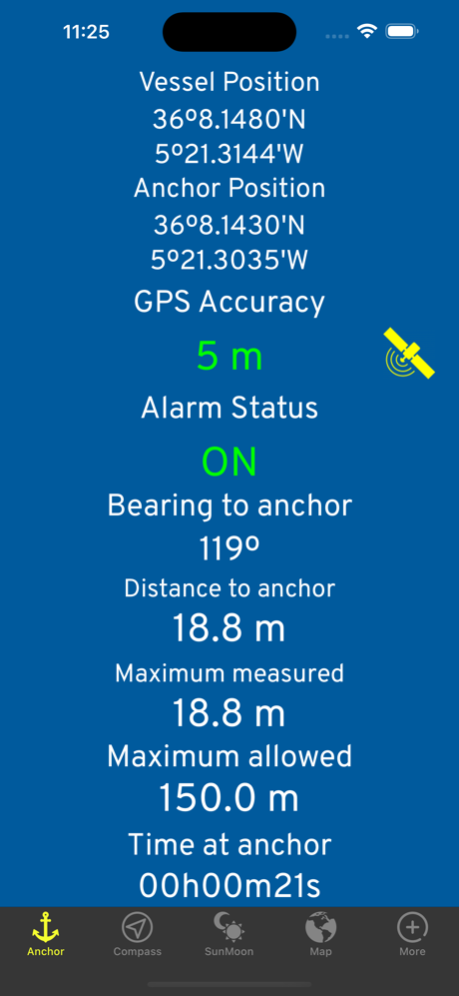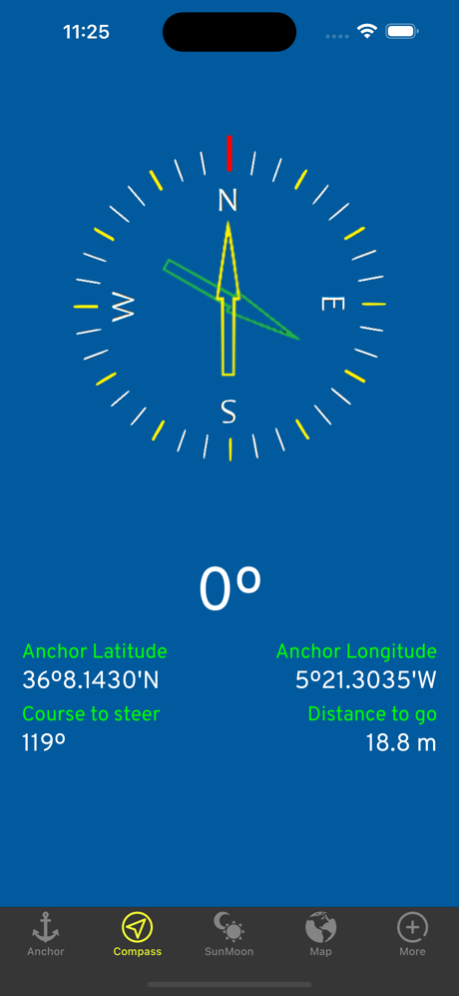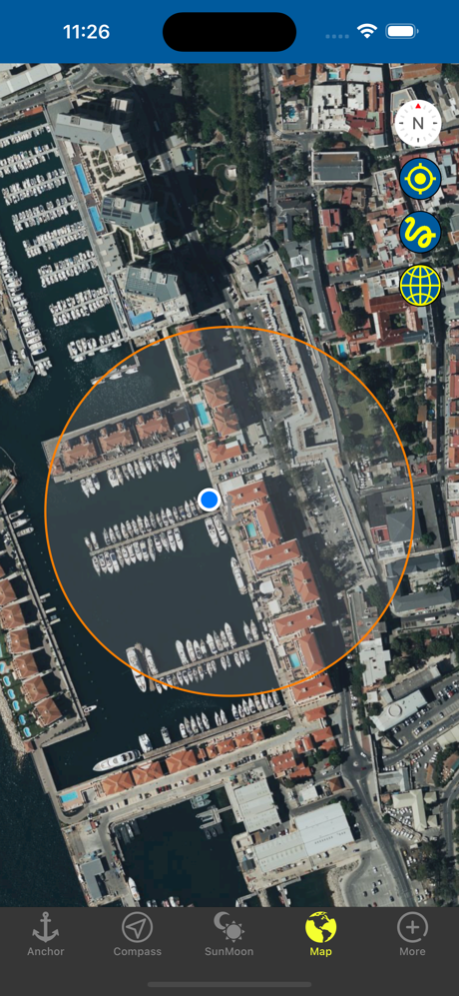Anchor Plus 1.3.25
Continue to app
Paid Version
Publisher Description
More than just an anchor alarm. Enjoy these great features:
- Use Siri Shortcuts and voice commands to set the anchor alarm
- Set the alarm during anchoring (current position) or afterwards (bearing & distance) or coordinates
- Support for iOS14 Home Screen widgets
- Day and night theme, metric or imperial, various alarms
- Apple Watch remote control, set the anchor from your watch
- Receive email status updates and alarm alerts on another device
- Scan the QR code and monitor the anchor status from another device
- Man Overboard provides bearing to steer and distance back to MOB point
- Map view with drift history
- Current and 7 day weather forecast with wind alerts
- Tropical weather from the top severe weather providers around the globe
- Compass and anchor retrieval tool with bearing and distance to anchor
- Support for MFi external bluetooth GPS on WiFi only devices
- Use the anchor assistant to determine the correct scope and provide a visual representation of where your vessel should be after the anchor is set
- Switch language from with the app
- Airdrop data to another device
- Send text alerts to another device via WhatsApp or Signal
Mar 5, 2024
Version 1.3.25
iOS17.4 enhancements
About Anchor Plus
Anchor Plus is a paid app for iOS published in the Recreation list of apps, part of Home & Hobby.
The company that develops Anchor Plus is Roy Cadman. The latest version released by its developer is 1.3.25.
To install Anchor Plus on your iOS device, just click the green Continue To App button above to start the installation process. The app is listed on our website since 2024-03-05 and was downloaded 0 times. We have already checked if the download link is safe, however for your own protection we recommend that you scan the downloaded app with your antivirus. Your antivirus may detect the Anchor Plus as malware if the download link is broken.
How to install Anchor Plus on your iOS device:
- Click on the Continue To App button on our website. This will redirect you to the App Store.
- Once the Anchor Plus is shown in the iTunes listing of your iOS device, you can start its download and installation. Tap on the GET button to the right of the app to start downloading it.
- If you are not logged-in the iOS appstore app, you'll be prompted for your your Apple ID and/or password.
- After Anchor Plus is downloaded, you'll see an INSTALL button to the right. Tap on it to start the actual installation of the iOS app.
- Once installation is finished you can tap on the OPEN button to start it. Its icon will also be added to your device home screen.